The following graphic is a summary of the most important terms and tools that you will find in Windows XP.
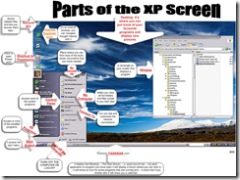
One of the most important definitions is of a Desktop, the desktop and it is just that the top of a desk where you can put folders, files, documents that you will need handily and fast.
The Taskbar
The Taskbar is a group of tools that will help you start and monitor the programs you need.
The START button is part of the taskbar and if you click it you will see the START MENU where you will find most of the programs that are installed in the computer.
The calendar is also a feature of the taskbar and it is very useful.
What is an ICON?
An icon is a representation of a program or application, a folder or a working document.
The following link has a full description of what’s icons are, their functions and how to understand them. It’s written by Ciam Sawyer, a great guy.
http://www.microsoft.com/windowsxp/using/setup/learnmore/sawyer_03june30.mspx
The windows OS does have some other uses for the icons. One of them is the representation of a function in a tool bar, and we will talk about that later.
What is a Window?
Once you open a program, mostly the information you see will be displayed in a window.
We call an user or users those person or persons that are sitting in front of the computer using a program.
A windows has to follow certain disposition and we will talk about that when we demonstrate how to use the Internet Explorer.
Something really important to know how to: minimize, maximize, close, resize a window. And we we talk about it in other post.
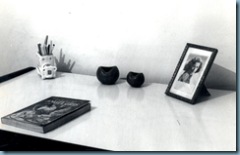
Leave a comment